I own a 2.16GHz MacBook Pro, which is a little over 3 years old. Over the last year I’ve had an odd problem with it, which has gotten severe in the last few weeks. The problem was that it would suddenly disable the Ethernet port and the USB ports, disconnecting mounted disks and freezing networked services. The only workaround was to reboot or sleep/wake. I finally found the cause and fixed it last week. My guess is that pretty much all MacBook Pros of similar age and design will develop this problem, so read on if you have a similar issue.
The computer itself is a 15″ 2.16GHz MacBook Pro, order number MA601LL, but I’ll bet that all of the A1150 series will have the same issue, and maybe the later models.
The problem would appear unpredictably, and defied my attempts to reproduce it, with one exception: Netflix Instant streaming would invariably result in a failure in less than 15 minutes of play. I tried updating the Silverlight plugin, and then simply not ever using Netflix streaming, but that didn’t help. Eventually I found that running anything that kept the CPU near 100% utilization for a minute or so would trigger the problem. Could it be a thermal issue?
I use iStat Menus so I was able to easily see that my CPU temperature was over 160°F whenever this happened, and my fan speed was about 6000 RPM. I tried placing something under my laptop to increase airflow underneath it (simulating my wife’s Griffin Elevator), but that didn’t help. I did some searching to see if that CPU temperature and fan speed were unusual, and found the Intel Mac Temperature Database. It seems like other folks have seen higher CPU temperatures than 160°F without problems, so that probably wasn’t it.
I decided to dig around a bit to see if 6000 RPM was a reasonable fan speed. Apparently not; several pages I found mentioned that MacBook Pros get uncomfortably hot because the standard temperature to fan speed profile that Apple used wasn’t enough to keep the laptop cool, and so some people use smcFanControl to increase the minimum fan speed to 4000 RPM. I installed smcFanControl and found that 6000 RPM is the maximum fan speed it allows.
I wondered if maybe my laptop was getting hot, and the fans were working as hard as they could and still couldn’t keep the temperature under control?
Following that hypothesis led me to this post in the "Macbook overheating?" thread on MacRumors. Since I’ve upgraded the hard drive in every MacBook I’ve owned, I have the tools to open one up already, and the excellent iFixIt Fan Replacement Instructions were almost the same as what I’d had to do for a hard disk replacement, so I decided to go ahead and open it up and take a look myself.
Here’s what I found:


Jackpot. I vacuumed the dust out. Here’s what it’s supposed to look like:
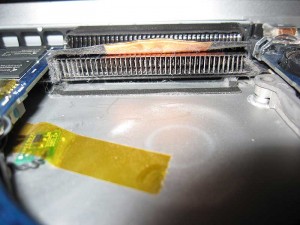
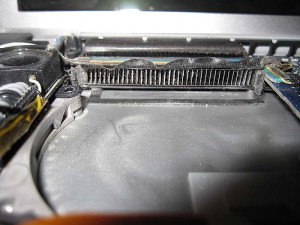
I put it back together, and the problem is gone! Cost: $0.
As a bonus, it runs cooler so it isn’t painful to use on my lap, and since the fans don’t have to work so hard, it’s quieter than before.
So if you have a flaky MacBook Pro of similar age that’s running strangely hot and your fans are running at full blast, maybe you should open it up and see what your dust situation is. Like I said, my guess is that every single MacBook Pro will experience this problem sooner or later.

Do you know vacuum your laptop isn’t a wise move because it creates static charges which can cause short circuitry.